Time is money. Here are time saving tools that our agency can't live without.

Let’s face it, as a small business owner time is a limited commodity. Anything that can save you time, means that you have more precious minutes that you can spend growing your business. In this blog, I will discuss Six Time-Saving tools that we use for our agency.
Project Management
A common mistake made by solopreneurs and salespeople, in general, is that they spend too much time focusing on new clients. They often get excited about bringing on and supporting the new client that they abandon lead gen activities. Neglecting lead gen will result in less than stellar sales results.
Having over 25 years of sales experience, the bulk of which was at IBM should come as no surprise as a process person. When you sign a new client, there are repeatable tasks that you can set up a process for that will save you time.
It is critical to show appreciation to your new client and offer them the very best customer service. These steps are the same for every new client. To save time, capture the steps so that you can ensure a fail-proof on-boarding process for every client.
For example, here are some steps you might take when bringing on a new client:
· Welcome letter
· On-boarding documents
· Invoicing
· Next steps
Your team needs to understand where you are in the process, even if you are a team of one. Asana is our pick for project management tools. It allows you to see several views of your project. Members can comment and you can assign due dates.
It also helps when you are onboarding new employees. It allows them to understand expectations and illustrates what is expected of them. Asana provides the foundation for a tremendous employee-employer relationship.
Social Media Scheduler
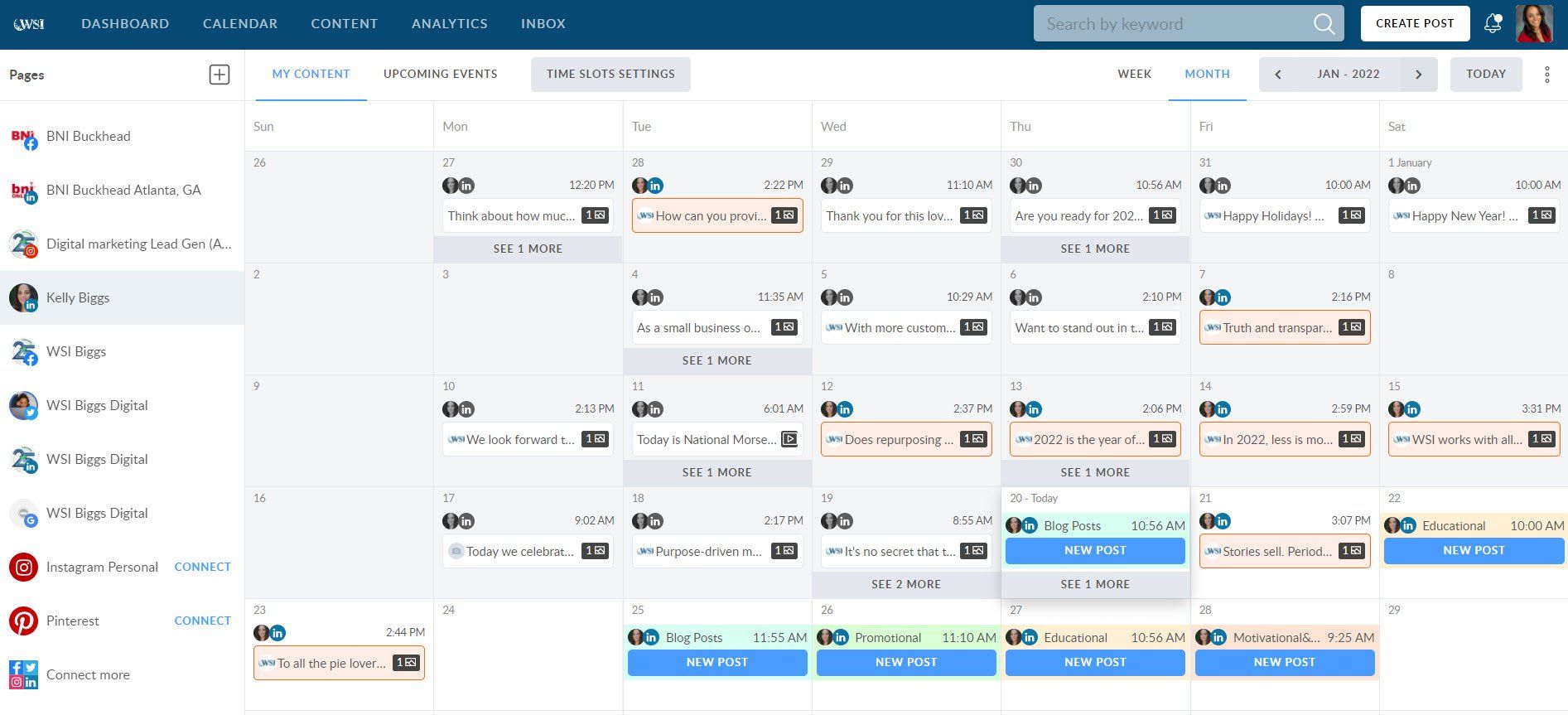
Getting brand awareness is vital for many small businesses. Social media provides a great avenue to do so. But creating a solid social media presence requires consistency. Try using a social media scheduler to save time and post your social media in advance.
One of the best apps to manage posts for your company is Buffer. It can help ensure that you have a steady stream of content that your followers can view without the risk of erratic periods of inactivity. We use WSI Social to manage ours (pictured above).
These tools not only schedules posts but allows you to look at the analytics so that you can determine which posts are getting the most traction.
Social media schedulers can free up time so that you can concentrate on other work
Content Creation

Social media scheduling is the perfect segway to Content Creation. Here’s some good news! You don’t have to be a graphic designer to create compelling social media posts. There’s an app for that!
I recommend using Canva. Canva is one of the best apps for social media. It has everything you need to create engaging, compelling, and creative social media posts at the touch of a button. They have pre-made templates in which you have to add your chosen images to make your posts in various sizes for different social media channels.
There are templates for Facebook, Twitter, LinkedIn, Pinterest, Google, and Instagram. Within these templates, you can change the text, add quotes, rearrange the layout, add your company logo if you’d like, and add your company colors. You can even resize your pictures yourself. The site is easy to use has professional quality. You can do a lot with Canva, even with the free version. It's Canva for the win for me!
Video
It is no secret that video content is on the rise. And while you may not be a videographer, it can save you time. If you need to explain something in-depth to a client but can’t find time on the calendar, a video can be your best friend!
Our preference is to deliver proposals face-to-face or over a Zoom call. But when we can’t make that happen, we will send a video over to walk our client through the document. And they love it! Our tool of choice is Vidyard. With the free version you can send the link with a thumbnail picture or a link. You can choose to share your screen only or have a video of you talking beside the document. This is a sneaky time-saver that will set you apart from your competition.
Email Automation
Trying to grow your business exclusively through one-to-one email exchanges is time-consuming. However, leveraging email automation is the most efficient technique possible to save time.
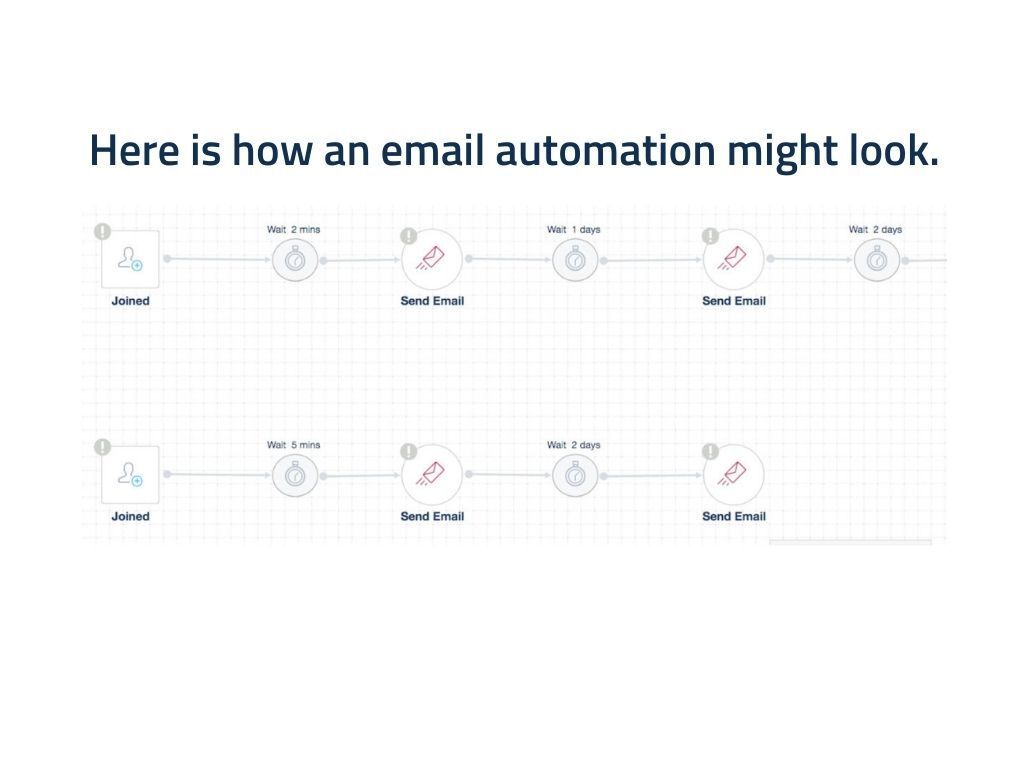
Most small business owners can automate their email campaigns with a platform like Constant Contact or vbout. These platforms allow you to send the same email to different clients. Some examples of use cases are:
· Create a sales funnel for those taking action on your website.
· Send a happy birthday email to existing customers.
· Remind an existing client to renew or show them a different product or service.
Creating email automation take time upfront, but the systems take over after you set up a sequence. Setting up email automation ensures business owners only spend a fraction of the time they would be communicating manually, which means you’ll have more time to put into other important tasks that will help them grow.
KELLY BIGGS
About the Author
Kelly is a Marketing Executive and Principal Consultant at WSI. Kelly has over 20 years of sale and marketing experience. She works with client to employ powerful digital marketing strategies and often writes about SEO, website optimization, and social media.
The Best Digital Marketing Insight and Advice
Subscribe Blog
For information on our privacy practices and commitment to protecting your privacy, check out our Privacy Policy and Cookie Policy.
Don't stop the learning now!